Types of Google Display Ad Formats
1. Static Display Ads
Static display ads are non-animated, fixed image ads that are typically in .JPG, .PNG, or .GIF formats. These ads are ideal for straightforward messaging or branding, focusing on a specific offer or call-to-action.
Key Specifications:
- File Types: .JPG, .PNG, or .GIF
- Max File Size: 150 KB
- Recommended Dimensions:
- 300×250 (Medium Rectangle)
- 336×280 (Large Rectangle)
- 728×90 (Leaderboard)
- 160×600 (Wide Skyscraper)
- 300×600 (Half Page)
- 320×50 (Mobile Leaderboard)
- Best Practices: Ensure the image quality is high, with a clear logo, minimal text, and a strong CTA. Avoid crowded visuals that could hinder the messaging.
2. Responsive Display Ads
Responsive display ads automatically adjust in size, appearance, and format to fit various placements across the GDN. They adapt to both native and traditional ad placements, making them versatile for broader audience reach.
Key Specifications:
- Assets Required:
- Images: Recommended at least 600×314 pixels (landscape), 300×300 pixels (square); max 5 images.
- Logos: Recommended 1200×1200 pixels, with a square and rectangular option.
- Headlines: Up to 5 headlines (30 characters each).
- Descriptions: Up to 5 descriptions (90 characters each).
- File Types: Uploaded images, logos, and text assets
- Best Practices: Choose images that represent the brand accurately, avoid excessive text, and use clear, benefit-driven headlines. Testing various headlines and descriptions allows optimization for best results.
3. Animated Display Ads
Animated display ads provide movement, drawing viewer attention and engaging users effectively. These ads support GIF or HTML5 formats, ideal for showcasing multiple products, dynamic brand stories, or step-by-step information.
Key Specifications:
- File Types: Animated .GIF or HTML5
- Max File Size: 150 KB
- Animation Length: Maximum of 30 seconds, loop allowed (recommended pause after each loop).
- Dimensions:
- 300×250 (Medium Rectangle)
- 336×280 (Large Rectangle)
- 728×90 (Leaderboard)
- 160×600 (Wide Skyscraper)
- 300×600 (Half Page)
- 320×50 (Mobile Leaderboard)
- Best Practices: Use animations sparingly to avoid distracting viewers. Ensure each frame is clear, and the CTA remains visible throughout the animation. Avoid fast transitions and rapid movements.
Google Display Ads: Best Practices by Format
Choosing the Right Ad Format
Selecting the most effective ad format depends on the campaign goals. Static ads work best for simple promotions and retargeting, responsive ads maximize reach by adapting to various placements, and animated ads are effective for attention-grabbing messages or product showcases.
Example: Alteryx Captures Attention with a Strong Headline and Compelling Offer
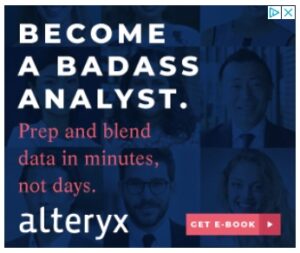
Alteryx’s ad is noted for its strong, clear headline and compelling offer. The ad’s headline captures attention immediately, focusing on the specific value of simplifying analytics work, which resonates with its target audience. This example illustrates the importance of a concise headline paired with a targeted offer, effectively driving engagement.
Optimize Asset Quality and Size
Ensuring high-resolution images and adhering to the file size limits optimizes load time and visual clarity. Compress images if needed, but avoid sacrificing quality.
Consistent Brand Messaging
Maintain consistent brand colors, logos, and messaging across all ad formats to build brand recognition. Each ad should reinforce the brand identity and lead back to a cohesive user experience on the landing page.
Example: Wikibuy Delivers a Powerful Value Proposition
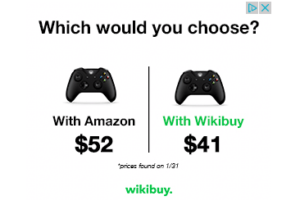
Wikibuy’s ad showcases an undeniable value proposition, emphasizing how users can save money by using the service. This display ad example uses a strong call-to-action and straightforward messaging to appeal to budget-conscious consumers. By highlighting direct benefits, Wikibuy’s ad creates a compelling reason for users to engage.
Testing and Adjustments
Regularly testing different images, headlines, and formats provides insight into which elements perform best with the target audience. A/B testing is essential for responsive ads to identify the most engaging combinations of assets.
Summary
Understanding Google Display Ad formats and specifications is essential for effective digital advertising. Static ads offer simplicity, responsive ads maximize placement flexibility, and animated ads enhance visual engagement. By adhering to Google’s specifications and best practices, advertisers can ensure high-performance campaigns that reach and convert target audiences across the Google Display Network.

Leave a Reply