While this can increase your ad’s reach, it can also lead to your ad being displayed in places you didn’t intend. Understanding Keyword Match Types can provide further insights into how this works.
This is where negative keywords become crucial. Negative keywords allow you to control which searches you don’t want your ad to appear in, thereby enhancing your ad’s relevance.
In this Google Search Ads chapter, we’ll explore how to effectively use negative keywords in Google Ads.
What Are Negative Keywords?
Standard keywords indicate to Google the searches where you want your ad to appear; negative keywords specify the search terms you want to avoid.
Negative keywords offer more control over your ad placements, ensuring that you don’t appear in irrelevant searches that are unlikely to result in your desired outcomes.
For instance, if you sell premium running shoes and athletic apparel, you might target the keyword “running shoes for athletes.”
However, you may notice that you’re getting impressions for “trail running shoes” or “walking shoes.” While you might get clicks, they’re unlikely to lead to conversions because your focus is solely on premium running shoes for track and field.
This scenario is common, highlighting the importance of negative keywords.
Why Are Negative Keywords Essential in Google Ads?
The example above demonstrates how negative keywords can prevent your ad from appearing in irrelevant searches, but the benefits extend even further.
Consider the following:
- Reduced Waste: By avoiding irrelevant search placements, you reduce the chances of getting clicks that don’t convert, saving on ad spend.
- Improved Quality Score: Low CTRs from irrelevant placements can negatively affect your Quality Score, a metric Google uses to gauge ad relevance, influencing future reach and CPCs.
- Higher ROI: Appearing in relevant searches boosts your chances of getting clicks, which improves your Quality Score, lowers CPCs, and leads to better conversions, maximizing your ROI.
- Campaign Focus: Negative keywords help refine your campaign, giving Google clear context about what your ad is not about.
How to Add Negative Keywords to Your Campaigns
There are multiple ways to add negative keywords to your campaigns.
Using Google’s Keyword Planner
One method is through keyword research using Google’s Keyword Planner. We’ve touched on this in our keyword research chapter, but it’s important enough to revisit here.
While compiling keywords for your campaign, you might identify some terms you don’t want to appear in. To add these as negative keywords, check the box next to the unwanted terms, click “More” in the blue header, and select “Add as negative keywords.” This adds them to your negative keyword list.

In The Google Ad Campaign Manager
You can also add negative keywords to a specific campaign or ad group. Additionally, you can create lists of negative keywords to apply across multiple campaigns, saving time.
To do this, go to your Google Ads manager, find “Keywords” in the left navigation bar, and select “Negative” from the dropdown menu to view existing negative keywords.
To add new ones, click the blue “+” sign, where you can input multiple negative keywords and set their match types for a campaign or ad group.
You can edit your negative keyword list at any time, including modifying match types.
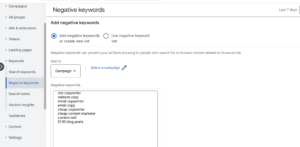
How to Determine Which Keywords Are Negative for Your Campaigns
There are several effective methods to discover negative keywords for your campaigns, and here are some of our top recommendations.
When conducting keyword research using seed keywords, you’ll likely come across terms that you definitely don’t want to rank for. If Google suggests them based on your seed keyword, your ad could appear in searches with these terms, especially on a broad match setting.
For example, if I own a luxury spa and I start my search with the term “spa treatments,” I may come across terms that have nothing to do with my business, like “spa day gifts,” “DIY spa kits,” or “spa gift cards.”
These are ideal candidates for negative keywords if you’re targeting broader terms like “spa treatments.
Additionally, you can use the “Refine keywords” feature on the right side of the dashboard to focus specifically on finding negative keywords. Simply check the boxes of keyword categories that you don’t want your ad to show up in, and they’ll appear in the keyword dashboard, allowing you to add them to your negative keyword list.
By Analyzing Search Intent
Search intent is crucial in determining the effectiveness of your Google Ads results.
As an illustration, consider the phrase “digital marketing services.” A business specializing in SEO might consider this keyword. However, a quick search reveals results focused more on social media marketing, email marketing, and paid advertising—areas different from SEO.
Given the ads and organic search results, this keyword might not align with your target audience’s needs. In this case, adding negative keywords like “social media management” to your list would be wise.
It’s important to remember that Google also considers a user’s search history to better match their intent, which helps align your ad with the right audience.
Identifying Low-Performing Keywords
Sometimes, your ads may trigger for keywords you didn’t anticipate, especially when using broad match keywords. However, this can also occur with phrase match keywords.
To avoid this, regularly review your Search Query Report found under the “Reporting” section of Google Ads. Google Ads Reporting shows the searches that triggered your ads based on the targeted keywords, making it easy to identify irrelevant terms that should be added as negative keywords.
We routinely run these reports for our clients, reviewing them at least once a week. This is crucial for maintaining both short-term and long-term campaign health.
Are There Any Drawbacks to Using Negative Keywords?
There are few downsides to using negative keywords; in fact, the benefits are overwhelmingly positive.
As long as you’re cautious and add only the keywords you genuinely don’t want to appear for, your ad performance will improve. This ensures that your ad doesn’t show up for users who are unlikely to convert, thereby boosting your CTR, conversion rates, and ROI.
One word of caution: be mindful when selecting negative keywords. A poorly chosen negative keyword could inadvertently block your ad from showing in searches you actually want to target.
Final Reflections
Negative keywords are a vital component of your campaign and keyword strategies. Make sure you consider them during the initial planning stages to optimize your ad performance.

Leave a Reply