1. Key features of Google Search Ads
- Economical
- Text-based
- Using real-time search queries, ads are highly targeted and appear right when users are looking for that particular information.
Search ads have evolved significantly since my early days as a fledgling AdWords copywriter, becoming an integral tool within Google’s advertising program. These ads are seamlessly (or semi-seamlessly) integrated into search results, resembling standard link listings complete with website names, favicons, page title tags, and meta descriptions.
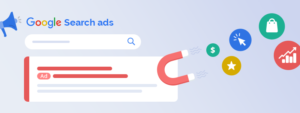
Constructing a Google Search Ads Campaign:
- Select a campaign goal, conversion action, and method to achieve the goal (website visits, phone calls, or form submissions).
- Set your bidding focus, such as conversions, conversion value, or clicks.
- Configure campaign settings, including display networks (search and/or display), locations, languages, and audience segments.
- Enter keywords or select from auto-generated suggestions.
- Provide ad details like URL path, headlines, descriptions, business name, logos, and callouts.
- Set an average daily budget.
2. Key features of Display ads
- Visual-centric
- Broad reach (35 million+ apps and websites plus Google properties)
- Follows users according to how they browse.
Constructing a Google Display Ads Campaign:
- Choose a campaign goal and conversion action.
- Set basic campaign details like locations, languages, and display schedules.
- Establish an average daily budget and bidding preferences.
- Opt for automatic targeting or specify ad targeting parameters.
- Create the ad by inputting business details, images, logos, videos, headlines, and descriptions.
3. Key features of Shopping ads
- Includes product images
- Auto-populates using Merchant Center data
- Appears in search partner results and on Google properties.
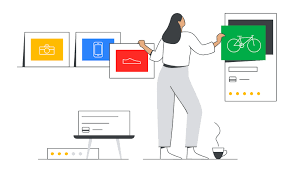
Constructing a Google Shopping Ads Campaign:
- Choose an objective and conversion goal, then link your Merchant Center account.
- Choose campaign preferences like inventory filter, localization, budget, and bidding type.
- Give your ad groups names, and for every automatically created ad group, set daily bidding limits.
4. Key features of Google Video ads
- Dynamic video content promotion
- Available in multiple formats (skippable, non-skippable, in-feed, bumper, outstream, masthead)
- Can be showcased on third-party apps, games, and websites.
Constructing a Google Video Ads Campaign:
- Set general settings like location, languages, bid strategy, and display networks.
- Select ad groups, audience segments, and advanced settings.
- Upload or search for a YouTube video.
- Enter ad details, including call to action, headline, and target URL.
5. Key features of Google App ads
- Target new and current users
- Display across a wide range of surfaces
- Campaigns target installs, engagement, or pre-registration

Constructing a Google App Ads Campaign:
- Search for the app and select the campaign subtype.
- Configure general campaign settings.
- Set an average daily budget and bidding strategy.
- Provide assets like URLs, headlines, and calls to action.
6. Key features of Discovery ads
- AI and machine learning to tailor ads
- Multiple images included
- High conversion potential due to user browsing context
Discovery ads utilize AI to iterate ads across multiple surfaces, appearing on Discover feeds, YouTube, and Gmail.
Constructing a Google Discovery Ads Campaign:
- Set campaign parameters like region, language, and bidding type.
- Create audience segments.
- Upload images and logos, then add headlines, descriptions, landing page URL, and call to action.
7. Key features of Local Services Ads
- Direct customer connections
- Highly targeted, localized leads
- Google badges indicating service quality

Constructing a Google Local Services Ads Campaign:
- Check eligibility for the program and create a business profile.
- Fill out business details, service area, and business hours.
8. Key features of Performance Max ads
- Machine learning and AI optimization
- Displays across all Google advertising channels
- Identifies new market segments
Constructing a Google Performance Max Ads Campaign:
- Select a campaign objective and conversion action.
- Set a bidding plan and other campaign settings.
- Include assets like target URL, images, logos, videos, headlines, and descriptions.
- Set an average daily budget.
9. Key features of Smart ads
- Centralized hub for cross-channel advertising
- Prioritizes campaign-wide goals
- Target keyword themes
Constructing a Google Smart Ads Campaign:
- Input domain and business category.
- Google suggests ad campaigns based on automated keyword searches.
- Review, verify, and configure campaign goals, budgeting, and bidding.
- Add creative assets like headlines and calls to action.

Leave a Reply