Without the appropriate keywords, your Google Ads campaigns will struggle to gain traction on the platform.
Choosing the right keywords is essential. With the proper strategy, process, and a bit of split testing, the keyword research process can help you identify strong keywords more quickly.
In this guide, we’ll walk you through our step-by-step process, showing you exactly how to conduct keyword research for Google Ads here at Adsxleads Technology.
Why Are Keywords Important for Google Ads?
Keywords are at the core of everything you do with your campaigns on Google Search Ads.
They inform Google which placements you want to bid on and what types of searches you want to appear in (keyword match types can help with that).
They provide you with more control over your campaigns and help you show up in relevant searches, allowing your ads to appear in front of users who are searching for products, services, or brands like yours.
Although selecting keywords might seem simple, you must exercise extreme strategic thinking. In-depth keyword research is needed to find high-intent keywords with enough search volume to get you visibility at a price you can afford.
It’s not as simple as running an ice cream shop and targeting every ice cream-related term you can think of.
For example, users might get annoyed if your ad shows up in a “yoga mats” search but you specifically sell only “pilates mats.” If you don’t rule out “non-slip yoga mats” through negative keywords, you might attract customers you can’t serve.
How Specific Should My Keywords Be?
We often get this question from our clients, and it is a great one.
You don’t want to throw every possible term related to your product into an ad group. However, some trial and error is necessary. You might be surprised by which keywords prove profitable with high rates of customer acquisition.
Keyword match type is also crucial. You can tell Google how exact and literal you want to be with three different keyword match types. These include:
- Broad match—Google assesses the keyword and context and might show your ad in searches related to your targeted keyword.
- Phrase match—As long as your keyword phrase is included in a search, your ad can appear even if other terms are before or after that phrase.
- Exact match—Your ad will only appear when someone searches for your exact keywords or a very close variant (such as misspellings, abbreviations, or reordered words that mean the same thing).
Types of matches are crucial to your overall plan. Learn more about how to use them by checking out our Keyword Match Types Hub.
What Types of Keywords Should I Target & When?
In addition to different keyword match types, there are also various categories of keywords that indicate the type of results users are seeking.
These categories aren’t formal designations in any research tool. Instead, they reflect how different terms are used by searchers and what they’re looking for when they use them.
Being intentional about keyword types means you’re more likely to add the right keywords to your campaigns that will help attract conversions or get users to the landing pages they’re trying to find.
High-Intent Commercial Keywords
High-intent, commercial-focused keywords are the backbone of Google Ads. Most advertisers use the platform to drive purchases or conversions, like booked appointments as quickly as possible.
These keywords indicate that the searcher is actively researching a purchasing decision, choosing a product or brand, and looking for options.
For example, there’s a difference between someone searching for “how much does a gym membership cost” and “24-hour gym in New York.”
The first is about gathering general information, while the second indicates a specific interest in finding a gym. High-intent keywords are often more competitive and cost more but the quality of leads they bring can be worth it.
It is possible to lessen competition and boost relevance by using long-tail, targeted, high-intent keywords (such as “24-hour gym in Brooklyn” as opposed to just “gym in New York”).
Informational Keywords
Informational keywords typically are not conversion-focused; people are looking for answers, not necessarily products or services.
Informational keywords might include examples like “how much does a gym membership cost” or “what should I consider when choosing a gym” instead of “24-hour gym near me.” These are often long-form and may be question-based, used to create content like blog posts, webinars, and ebooks.
While they may not drive immediate purchases, they can be useful for campaigns promoting resources like lead magnets to get users into the sales funnel initially.
You typically won’t want to invest much ad spend into these keywords, but they can have a place in some ad funnels.
Your Branded Keywords
Have you ever searched for a specific brand or product and seen an ad pop up— not just an organic search result? This might seem redundant, but it can be a smart brand strategy.
Bidding on your own branded keywords (which include brand names and branded product names) helps protect your brand, ensuring you’re the first thing that appears when customers search for you.
Competitors may bid on your brand keywords if you have a well-established name in the industry. You don’t want them to show up first, so allocating a portion of your budget to ensure you rank first might be worth it.
Your Competitors’ Keywords
On the flip side, you can bid on your competitors’ keywords too.
Note: We recommend testing this strategy once your account is more mature and profitable.
Bidding on competitors’ keywords can help you capture some of their traffic. You can leverage their brand awareness for your benefit and use “brand vs. brand” keywords or copy that compares your product to theirs to increase the odds of a click.
For example, looking at a Nike ad, you might see a comparison like “Nike vs. Adidas Running Shoes” at the bottom. This comparison can make a compelling case for why someone should click and consider their product instead.
How to Use Keyword Planner for Google Ads Keyword Research
Keyword research can be time-consuming, but we highly recommend conducting it manually and thoughtfully.
By this, we mean carefully evaluating each keyword you add to your campaigns instead of running a generic search and adding all the suggested keywords to your list.
In this post, we’ll focus on how to conduct keyword research using Google’s Keyword Planner. This is a free tool available to all advertisers. You can find it in your Google Ads dashboard under “Tools” and then “Planning.” (You can also access Keyword Planner by clicking here.)
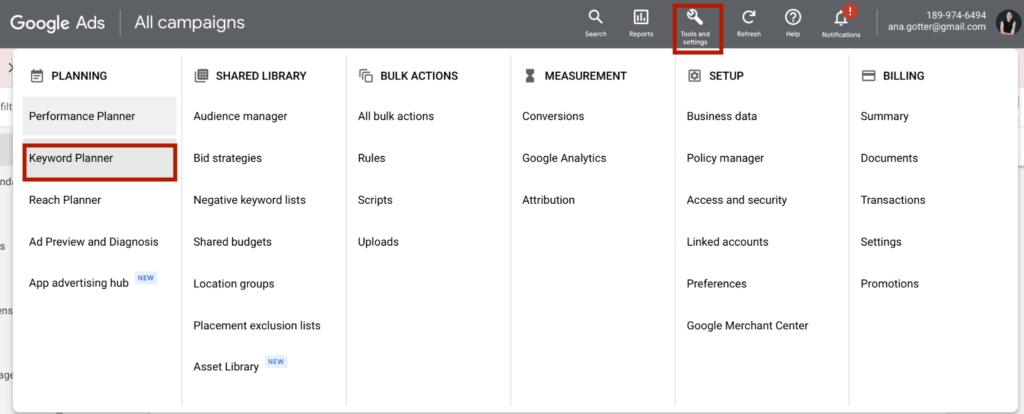
Getting Started with Google’s Keyword Planner
Google’s Keyword Planner offers two starting points. You can either begin with a few chosen keywords or let Google suggest keywords based on your site.
We recommend starting with seed keywords. This allows you to focus on high-value products or services instead of relying on Google’s suggestions.
For example, if you’re selling eco-friendly, reusable water bottles, you might search for terms like “reusable water bottles,” “eco-friendly bottles,” and “sustainable water bottles.” The results will provide a variety of keywords for you to evaluate.
Choosing Your Keywords for Google Ads
When reviewing the keyword list, consider the following:
- Relevance: Evaluate search intent and potential relevance for your campaigns. For instance, someone searching for “closet system with drawers” might not appreciate an ad for a closet system that only has shelves and hangers.
- Keyword Types: Make mental notes of keywords that fit your campaign needs. The search might include branded keywords like Lowes, Closetmaid, Elfa, Home Depot, etc.
- Trends: Google’s Keyword Planner shows how a keyword has trended in popularity over the past three months and year-over-year. Rapid growth can indicate potential, but it may also mean the keyword could fall out of trend quickly.
- Estimated CPC Ranges: Some keywords cost more to rank well. For example, “reusable water bottles” might cost over $5 for a top-page bid, while “eco-friendly bottles” could be $8 and “sustainable water bottles” around $3. Higher bids often align with higher search intent, indicating strong results.
You don’t want to automatically rule out higher-cost keywords, as they can bring in higher-value leads. However, be aware of the costs, and remember that these are estimates—actual costs may vary depending on match type and competition.
Narrowing Down Your Keyword Lists with Filters
When conducting keyword research for clients, we use filters to make our search more effective and productive. Here’s a four-step approach:
- Narrow Down Location: The default state shows keyword performance for the country you’re in. If you’re targeting specific regions, adjust the location filter to reflect the areas you want to reach.
- Choose Platforms: Next to the location filter, you’ll see a “Google” indicator. You can choose to conduct keyword research for Google’s ad placements or include the search network placements as well, depending on your campaign goals.
- Use Filters: Utilize Google’s filters to find high-potential keywords. A common filter we use is setting a threshold for average monthly searches. We typically look for keywords with at least 30 searches per month.
- Refine Keywords: Use the “refining keywords” tool on the right side of the Keyword Planner to include or exclude specific keywords. This helps root out irrelevant keywords and focuses on those that are a good fit for your brand.
Generating & Downloading Keyword Lists
Once you have a refined list, connect them to your campaigns. Select the desired keywords and assign them to the appropriate ad group and match type. You can also identify negative keywords during this process to avoid irrelevant traffic.
Downloading the keywords to an Excel or Google Sheets file can be useful for easy copying and uploading later. You can find the download option in the top right corner of the Keyword Planner.
One More Manual Search
After conducting keyword research with Google’s Keyword Planner, we recommend performing an additional manual search. Enter some of your chosen keywords into Google to see what other suggestions pop up. This can help you identify additional high-intent keywords to add to your list.
What About Third-Party Keyword Research Tools?
Several third-party keyword research tools can streamline the process or provide additional insights.
- Semrush: Offers a “questions” feature to find question-based keywords, useful for promoting resources.
- Ahrefs: Provides keyword insights for Google Ads, Bing, and YouTube Ads, making it a good option for running multiple campaigns.
- SpyFu: Excellent for fast competitor analysis, helping you identify keywords your competitors are bidding on.
While we believe in manual keyword analysis, these tools can be beneficial supplements to your research.
Keyword Research Mistakes to Avoid
Avoid these common pitfalls in Google Ads keyword research:
- Delaying Due to Overwhelm: Just get started. Research is essential, but it shouldn’t take forever. Start spending and collecting data to see what works.
- Bidding on Any Relevant Keyword: Choose keywords that align with what you’re selling. Shoehorning keywords won’t work.
- Ignoring Bid Costs: Higher bid costs can indicate higher search intent. Don’t rule out higher-cost keywords without testing them first.
- Ruling Out Keywords by Price Alone: Test keywords to see the actual costs and results. Ensure you can afford the bids before investing.
What If I’m On a Tight Budget?
Advertisers with tight budgets can still leverage Google Search Ads effectively. Start with long-tail exact match keyword terms to get lower volume but higher conversion rates. As you see results, expand into broader terms to grow your campaigns.
Final Thoughts
Keyword research is crucial to the success of your campaigns. Running tests and monitoring analytics are equally important. A hands-on Google Ads agency can help you with both.
Remember, keyword match types and negative keywords are vital in determining which searches you appear in. Keep this in mind when adding keywords to your Google Ads campaigns.

Leave a Reply