The Innovation of Google Responsive Search Ads
A prime example of this advancement is Google Responsive Search Ads. These ads leverage automated testing powered by machine learning to enhance campaign performance without any additional effort from advertisers.
Why Choose Responsive Search Ads?
Interested? In this chapter of our Google Search Ads Hub, we explore the benefits of using Responsive Search Ads (RSAs), how they stand out from existing ad formats, and the steps to get started with them.
What Are Google’s Responsive Search Ads?
Google’s Responsive Search Ads (RSAs) are designed to deliver more relevant messaging to users based on their searches. This innovative ad format allows advertisers to input multiple variations of headlines and descriptions. Google then uses machine learning to test different combinations, identifying which ones perform best according to user search behavior and copy variations.
How Do Responsive Search Ads Work?
Advertisers provide a variety of headline and description options. Google’s algorithm dynamically combines these options in different ways to determine the most effective ad copies. The system continuously learns and optimizes based on performance data, ensuring that the most relevant and engaging ads are shown to users.
The Benefits of Using Responsive Search Ads
RSAs have become the default ad type in Google’s arsenal, capitalizing on machine learning and automatic optimization. This combination significantly enhances campaign performance by:
- Increasing Ad Relevance: By dynamically testing different ad copy variations, RSAs ensure that the most pertinent messages reach your target audience.
- Improving Performance: Continuous optimization based on real-time data helps achieve better results, maximizing the effectiveness of your campaigns.
- Saving Time: Automated testing and optimization reduce the manual effort required, allowing you to focus on strategic elements of your advertising efforts.
Why Google Responsive Search Ads Matter
The powerful combination of machine learning and optimization makes Google Responsive Search Ads (RSAs) highly beneficial for advertisers. By encouraging the creation of multiple sets of ad copy, RSAs enable the exploration of variations that might not have been considered otherwise. This approach allows advertisers to test different versions of ad copy under a single ad, with Google automatically selecting and displaying the messages that best align with specific searches.
The Advantages of Responsive Search Ads
RSAs offer several key benefits:
- Dynamic Ad Variations: RSAs function almost like dynamic ads, using the copy you’ve created to serve the most relevant messages to users. This is especially valuable when working outside of single keyword ad groups, as it allows for a broad range of keyword placements in various headlines and descriptions.
- Tailored Messaging: Advertisers can customize headlines and descriptions based on customers’ locations or interests, enhancing ad relevance.
- Efficient Testing: Even single keyword ad group campaigns benefit from RSAs by testing different headlines and descriptions to determine the most effective combinations for the target audience.
Increased Flexibility and Reach
RSAs adapt to device widths, providing more space to appeal to potential customers. This flexibility means advertisers can create more engaging ads without the need for extensive manual adjustments.
Enhanced Performance and ROAS
The ultimate advantage of RSAs is the ability to produce more relevant ads with less effort, potentially leading to more clicks, higher-quality clicks, and an improved Quality Score. RSAs can also help maximize impressions by making advertisers more competitive in auctions and searches, thus improving Return on Ad Spend (ROAS).
In summary, Google Responsive Search Ads offer a powerful tool for advertisers, combining machine learning and optimization to deliver highly relevant, flexible ads that can significantly enhance campaign performance.
What Distinguishes Responsive Search Ads from Expanded Text Ads?
Expanded Text Ads (ETAs) used to be the standard for search ads until Google transitioned to Responsive Search Ads (RSAs).
Expanded Text Ads (ETAs)
Previously, with ETAs, advertisers would create three headlines (each up to 30 characters) and two descriptions (each up to 90 characters). Additionally, a single display URL was included. While Google Ads Extensions could be used with ETAs, their activation was optional and dependent on factors such as relevancy and ad position.
Responsive Search Ads (RSAs)
Now, RSAs are the default format. Advertisers are required to enter multiple headlines and descriptions—up to 15 headlines (with at least 4 required) and 4 descriptions. Google’s machine learning algorithm then automatically combines these headlines and descriptions based on the user’s search query.
There are no downsides to this transition. RSAs provide more opportunities to test various copy combinations within individual ads. Google Ads Extensions can still be used with RSAs, enhancing their versatility.
How to Create Google Responsive Search Ads
Creating Google Responsive Search Ads follows a similar process to creating Expanded Text Ads, with the primary difference being the additional copy variations for each ad.
- Start with Campaign Creation: Follow the usual steps for creating a Google Search Ads campaign, from setting goals to selecting your ad group.
- Ad Generation Stage: When you reach the ad creation stage, you’ll notice differences compared to the ETA format.
- Input Multiple Variations: Instead of just three headlines and two descriptions, enter up to 15 headlines and 4 descriptions. Google will dynamically mix and match these based on user searches and machine learning insights.
- Review and Optimize: After creating your RSAs, monitor their performance and make necessary adjustments to improve effectiveness.
By incorporating multiple headlines and descriptions, RSAs allow for more extensive testing and optimization, ultimately leading to better ad performance and increased relevance for your target audience.
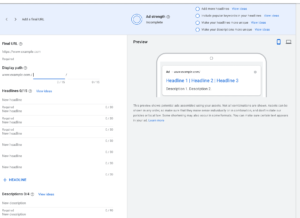
Set Up Your URL & Display Paths
Step 1: Enter Your Final URL
The Final URL is the destination page users land on after clicking your ad. It’s crucial to ensure that this landing page directly aligns with the content of your ad. A mismatch can lead to high bounce rates, a low relevance score, and increased costs with minimal conversions.
Step 2: Set Up Your Display Path
The Display Path fields are part of your ad’s URL display, helping to provide context for users about the page they will visit.
For example, if you’re promoting Mother’s Day flowers and bouquets, you might use display paths like “mothers-day” or “daisy-bouquets.” These paths incorporate targeted keywords, making it clear to users what to expect from the ad.
By setting up relevant and descriptive display paths, you enhance the clarity and relevance of your ad, leading to better user engagement and potentially higher conversion rates.
Enter Ad Headlines
Your Google Search Ad headlines are crucial to the success of your campaigns. They capture user attention and should immediately highlight the value, unique selling proposition (USP), or offer featured in your ad.
You must enter at least 5 headlines, but you can add up to 15. There can be up to 30 characters in each headline. Quality is more important than quantity, so don’t feel compelled to fill all 15 slots unless each headline is genuinely impactful.
To assist with headline creation, Google will display some of your ad group’s keywords, encouraging their inclusion in the headlines. You can preview your headlines on the right side of the screen under the “Preview” section, showing how they appear on both mobile and desktop. The headlines will alternate every few seconds, allowing you to view each one.
Enter Ad Descriptions
Next, you’ll add your ad descriptions. You need to enter at least 2, but you can add up to 4 descriptions. Each description can be up to 90 characters long, and 2 descriptions will be shown for each ad. To effectively split test, it’s beneficial to include multiple variations.
As you create your ad copy and descriptions, Google provides suggestions at the top of the screen, such as “Add more headlines” or “Make your headlines more unique.” You can even opt for Google-generated ideas in some cases. These tips can be useful if you’re unsure where to go with additional copy variations, but following them is not mandatory.
By crafting compelling headlines and descriptions, you ensure your ads stand out, attracting more clicks and improving your overall campaign performance.
Optional: URL Tracking Options
At the bottom of the ad creation page, you’ll find the “Ad URL options” section with an optional dropdown menu. When you click on it, the following options become available:
- Tracking Template: You can add a tracking template to your ad, which is used to track individual ad performance on platforms like Google Analytics. The tracking template combines with your final URL to create the landing page URL, providing detailed insights into user interactions.
- Final URL Suffix: You have the option to add a final URL suffix, which appends additional parameters to the end of your URL for tracking purposes. This helps identify which specific ads drive traffic to your site.
- Mobile URL Testing: You can also test an entirely different URL for mobile users. To run this test, click the checkbox under “Test” and enter the mobile-specific URL you want to use. This allows you to optimize the user experience for mobile traffic.
These tracking options provide valuable data to help you optimize your ad campaigns by gaining deeper insights into ad performance and user behavior. While optional, they can significantly enhance your ability to measure and improve your advertising efforts.
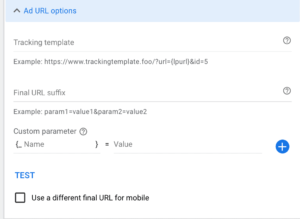
Responsive Search Ad Best Practices
When creating Responsive Search Ads (RSAs), keeping a few best practices in mind can help you optimize their effectiveness. Here are key considerations:
Include Different Keywords in Copy Variations
Incorporate a range of keywords into your ad copy variations. This is especially important if you’re not using a single keyword ad group, as your keyword list will likely include various terms.
For example, if you’re promoting Mother’s Day bouquets, your keyword list might include terms like “rose bouquets,” “daisy bouquets,” and “Mother’s Day flowers.” The goal is for Google to match the most relevant headline to the user’s search. If someone searches for “Mother’s Day Daisies,” they will see headlines related to daisies. If the search is for “Mother’s Day Lilies,” they will see headlines mentioning lilies.
For a broader search term like “Mother’s Day flowers,” Google will display headlines that best match the search intent, potentially featuring options like “Same Day Delivery” alongside other flower-related headlines.
Note: Avoid stuffing too many keywords into a single ad group. For better results, segment different flower types into separate ad groups. This approach helps Google’s machine learning algorithms to better align the ad copy and landing page with the search intent. While RSAs function similarly to dynamic ads, they don’t require dynamic keyword insertion, which has its own benefits and drawbacks.
The advantage of RSAs is their ability to cast a wider net while maintaining high relevance, which can improve your quality score, reduce ad costs, and increase click-through rates (CTR).
Pin Crucial Information As Needed (But Only When Necessary)
The flexibility of Responsive Search Ads (RSAs) can sometimes be overwhelming, especially if you’re concerned about which headlines and descriptions will be shown. However, there are times when you may want to pin certain elements to ensure they are always displayed.
When to Pin Headlines and Descriptions
For instance, in our example of promoting “Mother’s Day Bouquets,” you might want to pin the headline “Mother’s Day Bouquets” to ensure it always appears as the first headline. This guarantees that your most critical message is not overlooked and remains visible to users.
Pinning is also useful for including important disclaimers or other crucial information that must be visible to your audience.
How to Pin Headlines and Descriptions
To pin a specific headline or description:
- Hover your mouse over the text during ad creation.
- Click on the small thumbtack icon that appears next to the copy.
- Select the position where you want to pin the copy, or choose to make it appear in any position while ensuring it shows up in every ad variation.
You can pin multiple headlines and descriptions, but be cautious. The more elements you pin, the fewer options Google has for optimization. This can potentially reduce the overall number of impressions your ad receives.
Note: Use pinning sparingly. While it ensures that essential information is included, it can limit the effectiveness of Google’s optimization algorithms and reduce impressions. Only pin elements that are absolutely critical to your ad’s performance.
Keep Ad Groups Tight & Relevant
To maximize the effectiveness of Responsive Search Ads (RSAs), it’s crucial to maintain tightly themed and relevant ad groups. RSAs allow for more dynamic ad variations, but this doesn’t mean you should throw hundreds of random keywords into a single ad group.
Why Tight Ad Groups Matter
- Enhanced Relevance: When your ad groups are tightly themed, your RSAs can more accurately match the user’s search intent with relevant ad copy. This leads to higher click-through rates (CTR) from the start.
- Simplified Ad Creation: A well-organized ad group makes it easier to craft targeted headlines and descriptions that resonate with your audience. This focused approach ensures that your ads are more effective and engaging.
- Improved Performance: Google’s machine learning algorithms work better when they have well-defined ad groups to optimize. This means your RSAs will perform more efficiently, delivering better results and potentially lowering your costs.
In summary, keeping your ad groups well-organized and relevant is key to leveraging the full potential of RSAs. Avoid cluttering your ad groups with unrelated keywords; instead, focus on creating tightly themed groups to drive better ad performance and higher engagement.
Final Thoughts
Google’s Responsive Search Ads (RSAs) have become the default format, and while some advertisers may find the need to generate additional ad copy challenging, we see it as a positive development. RSAs offer the advantage of creating multiple high-quality ad variations, which leads to improved results more quickly.
By leveraging RSAs, advertisers can craft diverse and relevant ad copy, allowing Google’s machine learning algorithms to optimize for better performance. This means faster, more effective results for your campaigns, enhancing overall advertising efficiency.

Leave a Reply